MacBook Wi-Fi Dropout Band-Aid
11Read on for a band-aid solution to the recurring MacBook Wi-Fi dropout problem.
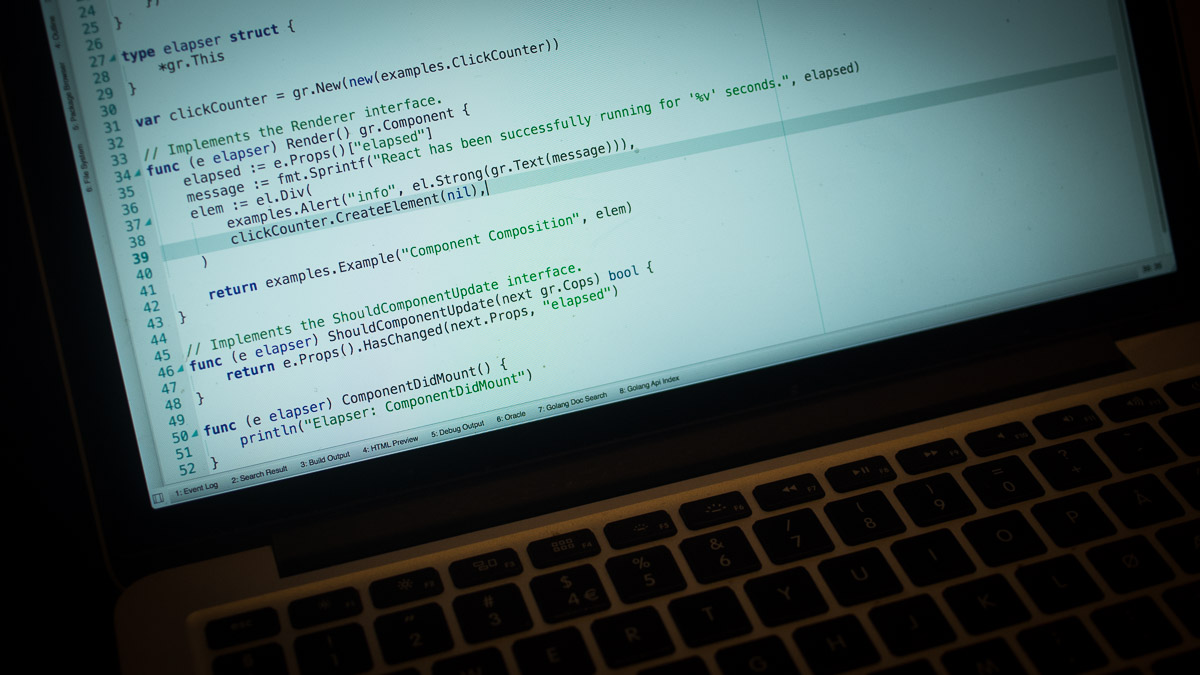
My MacBook, now online.
The solution first. Open a terminal and copy and paste the content below into the terminal window and hit enter:
while true; do echo "add State:/Network/Interface/en0/RefreshConfiguration temporary" | sudo scutil; sleep 10; done;Note: This isn’t a permanent solution. Apple will have to fix their product. But the above will (most likely) help if you’re sitting at that South Eeast Asian guest house and the Wi-Fi is dropping out every minute.
Also note:
- The command above requires that you type in your password.
- The command will just silently refresh the
en0network interface (silently as in: You will most likely not notice it). That should in most cases be your Wi-Fi network interface. If not, this link may give some more info. - It will do a refresh every 10 seconds, which may be too aggressive for some situations.
I guess if you arrived here, you have been going through the obvious Google searches, like macbook wifi disconnects randomly or macbook wifi dropouts – and followed some 20 step tutorial that did not work.
I’m writing this from a hotel with a very unstable Wi-Fi network. But all my other devices (Android phone, iPad and Kindle – yes, I know, it does not sound like a holiday) all handle this instability just fine. But on my MacBook, with the latest macOS Sierra, I have to go through some Wi-Fi Diagnostics tool for it to get back in order – which I guess is doing some DHCP refreshment or something.